Drive-in movie theaters are growing rapidly, with a $5.2 billion global evaluation in 2022. A projected compound annual growth rate (CAGR) of 6% from 2023 to 2032 makes this a great time to get involved.

By combining entertainment with fresh air and allowing customers to remain socially distant in their vehicles, drive-in theaters are well-positioned to thrive in the coming years. Though drive-in movies peaked in popularity in the 1950s and 60s, the concept is proving relevant again for modern audiences seeking safe and novel amusement options.
This guide will walk you through how to start a drive in movie theater. Topics cover market research, customer focus, registering an EIN, obtaining business insurance, forming a legal business entity, and more.
1. Conduct Drive in Movie Theater Market Research
Market research is integral to starting a business in the entertainment industry. It offers insight into your target market, and trends in services such as themed movie nights, competitors, and more.
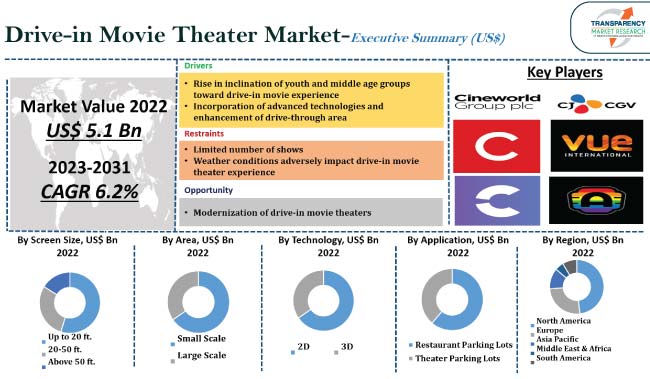
Some details you’ll learn through market research include:
- Profitability can vary greatly based on factors like location, number of screens, programming, and amenities.
- Prime real estate and highly marketed multi-screen drive-ins tend to see stronger revenues.
- There are still many markets, especially higher-density urban and suburban areas, where drive-ins could thrive but remain absent.
- As media outlets have declared a “drive-in revival”, these markets present strong opportunities for new theater openings.
- PwC research on the entertainment industry shows consumers increasingly mixing digital and real-world experiences.
- Drive-ins present a unique hybrid experience that plays upon themes of nostalgia and novelty while providing an inexpensive outdoor entertainment option.
- The main challenges to profitability are the availability and cost of suitable real estate, competition from mainstream cinemas, and weather issues in certain geographies.
- Mitigating strategies include focusing on highly visible highway adjacent plots, differentiation through creative programming and events, and developing contingency plans for rainouts and extremes.
In summary, the industry data shows drive-in movies are far from their former glory but have stabilized and seen renewed consumer interest. For entrepreneurs able to secure affordable real estate in strategic locations, creative programming, and effective marketing provide avenues to tap into this demand and build a thriving theater business.
2. Analyze the Competition
Understanding the competitive landscape is crucial when assessing the viability of a new drive-in movie theater. Entrepreneurs should first identify existing drive-ins and traditional cinemas operating in the intended geographic area.
Euromonitor Passport provides databases to research key players in a given industry and region. Local business directories, Chambers of Commerce, and state licensing offices also compile useful competitive data.
With their direct competitors mapped, drive-in owners can analyze factors like several screens, car capacity, programming, amenities, pricing, and events. Visiting theaters in person provides additional insights into operational efficiency, customer experience, and site layout.
Evaluating the online presence of competitors is equally important. Their website content, functionality, and SEO impact how easy they are to find and research. Social media following and engagement reveal their digital marketing success.
Monitoring review sites like Yelp and Google Business Profiles highlights customer sentiment, common complaints, and gaps in service. New drive-in owners should ensure they sufficiently address these weaknesses in their own business.
While drive-ins compete for entertainment spending, they can differentiate by offering unique programming like retro classics, cult favorites, and kids’ movies. Many also host flea markets, concerts, and other non-cinematic events. New drive-in owners should identify unmet niche demands in their market.
Analyzing both traditional competitors and their digital experiences provides a crucial perspective on customer expectations and areas of opportunity. With these insights, new drive-in owners can strategically position their theater to stand out.
3. Costs to Start a Drive-in Movie Theater Business
Starting a drive-in theater requires a significant upfront investment to secure real estate, equipment, and licenses.
Start-up Costs
- Land Purchase – For prime parcels near highways or in high-traffic areas, land may cost $500,000 to $1 million+. Leasing can lower initial costs but increases ongoing expenses.
- Construction – New build costs can range from $500,000 to $2 million+ depending on site prep, number of screens/snack bars, parking spaces needed, etc. Retrofitting existing plots also requires significant investment.
- Projection & Sound Equipment – New digital projectors run $70,000 to $100,000 each. FM transmitters for audio average $3,000 to $5,000 per screen. Expect at least $150,000+ for a basic single-screen theater.
- Concession Equipment – From popcorn poppers to nacho cheese dispensers, basic concession equipment can cost $20,000 or more. Additional investments will be needed for stand-alone snack bars.
- Permits & Licenses – Include zoning permits, business licenses, liquor licenses, music licenses, and more. These will cost a few thousand dollars based on location.
- Initial Marketing – Print/radio ads, billboards, website development, and signage to announce the opening will run $15,000 to $30,000 depending on the extent of the campaigns.
- Working Capital – Have at least 6 months of operating capital on hand. For a 500-car single-screen theater budget $100,000.
Ongoing Costs
- Mortgage/Rent – Expect $3,000 per month for a land lease. Mortgage payments often top $15,000 per month.
- Staffing – With concession workers and ticket takers, basic staffing for a single screen may cost $40,000 annually. For larger theaters, $200,000 is common.
- Utilities – Electric, gas, water, and phone bills can easily exceed $2,000 per month.
- Insurance – Property, liability, worker’s comp. Can cost $10,000 per year.
- Film Licensing – Ranges from $300 to $800 per title based on expected attendance and box office take.
- Equipment Maintenance – Projectors need expensive bulb replacements every 1,500-2,000 hours. Budget $5,000 per year per screen.
- Concession Supplies – 30% of gross revenue may go to food, drink, and paper costs. $2,000+ per month is likely for a single screen.
- Marketing – Ongoing print, radio, and social media ads. $5,000 to $10,000 per year.
- Taxes/Licensing – Income taxes, annual business fees. Budget at least $5,000 per year.
With land acquisition being the primary cost driver, total start-up investment for a basic single-screen drive-in with a capacity for 500+ cars may range from $750,000 to $2 million. Ongoing expenses can exceed $250,000 per year excluding loan payments and cost of goods sold.
4. Form a Legal Business Entity
To operate a drive in, part of your business plan should focus on forming a legal business entity that best suits your business model. There are four main entities, sole proprietorship, partnership, LLC, and corporation.
Sole Proprietorship
A sole proprietorship is the simplest and most common structure for small businesses with one owner. However, the owner assumes unlimited personal liability for debts and legal actions against the business. This substantial risk makes a sole proprietorship ill-advised for a high-liability business like a drive-in theater.
Partnership
A partnership splits ownership between two or more people, providing more capital and management resources. However, partners also share unlimited personal liability. Partnership disputes can also disrupt operations. While partnerships do allow for pass-through taxation, the risks outweigh the benefits for most drive-in theater owners.
Limited Liability Company (LLC)
An LLC provides liability protection for owners while allowing pass-through taxation if structured properly. Profits and losses pass to the owners’ tax returns. Unlike sole proprietors and partnerships, owners have no personal liability beyond their investment in the LLC under normal circumstances.
Corporation
A corporation offers the strongest liability protection but also faces double taxation on profits. Complex record-keeping and reporting requirements also apply. Ownership shares can be sold through stocks without disrupting operations. For drive-ins unlikely to sell publicly traded shares soon, the additional paperwork provides limited advantages over an LLC.
5. Register Your Business For Taxes
An Employer Identification Number (EIN) is a unique tax ID number used to identify a business entity. The IRS requires all businesses, including sole proprietors, to obtain an EIN for tax reporting purposes. This applies to drive-in theaters as well.
Applying for an EIN is free and can be completed online in minutes at IRS.gov. Simply provide basic information about your drive-in business such as name, address, and ownership structure. An EIN is generated immediately upon submitting the online form.
The EIN replaces your Social Security number for tax filing and reporting. This protects your personal information and establishes your business as a separate legal entity. An EIN will be required to open business bank accounts, apply for licenses, and complete other administrative steps.
In addition to a federal EIN, drive-in theaters need to register with their state revenue department to collect and remit sales tax. Sales tax rates vary significantly by location, with some states exempting food sales.
The sales tax registration process involves submitting a simple form along with your EIN. Any costs are minimal. Once registered, you must collect state and local sales tax on taxable transactions and submit regular payments to the revenue department.
Properly obtaining an EIN and sales tax license ensures your drive-in theater complies with tax reporting requirements. The online EIN application through IRS.gov takes just minutes. Don’t let these basic registrations slow down your drive-in’s opening. With an EIN and sales tax ID, you can operate legally and focus on providing an exceptional entertainment experience.
6. Setup Your Accounting
Proper accounting is crucial for drive-in theater success. With significant upfront investments and ongoing operating expenses, keeping accurate financial records is imperative. This starts with using accounting software. Let’s break down different ways to enhance your drive in accounting.
Accounting Software
QuickBooks helps drive-ins seamlessly categorize expenses like mortgage payments, concession inventory, and film licensing fees. Integrations with bank accounts, credit cards, and POS systems allow for automated transaction importing to save time. Custom reports provide insight into sales, profitability, and tax liabilities.
Hire an Accountant
While software handles much of the daily accounting workload, partnering with an accountant provides expertise no program can replicate. A full-service accountant handles tasks like payroll, monthly reconciliations, sales tax filings, and compliance paperwork. Expect to invest around $500-$1,000 per month for these services.
Open a Business Bank Account
Keeping business and personal finances completely separate is also critical. Mixing expenditures invites major headaches at tax time and legal liability concerns. Open dedicated bank accounts and credit cards solely for your drive-in.
Apply for a Business Credit Card
Applying for a small business credit card is straightforward when armed with your company’s financial statements and projections. Limits will be lower than personal cards but can provide flexibility in covering large upfront purchases.
7. Obtain Licenses and Permits
Navigating licensing requirements is crucial when starting a drive-in theater. Failure to secure proper permits opens the business to fines, delays, and even closure. Find federal license information through the U.S. Small Business Administration. The SBA also offers a local search tool for state and city requirements.
Common licenses and permits include:
- Zoning Permit: Confirm the property is zoned for commercial use and specifically allows a theater. Zoning laws vary widely. If not properly zoned already, a lengthy special permit process may be required.
- Building Permit: Required for any structural construction on the site. Ensures plans meet code for electrical, plumbing, accessibility, etc. Any changes to restrooms or snack bars also need permits.
- Occupancy Permit: Verifies the property meets safety regulations for its proposed maximum capacity. May require inspections of fire exits, bathroom facilities, parking layouts, and more.
- Health Department Permit: For any on-site food service, even pre-packaged snacks and drinks. Confirms proper refrigeration, prep areas, and hygiene protocols. Regular inspections occur after opening.
- Liquor License: If serving alcohol, approved liquor licensing is mandatory. Often prohibits liquor sales to minors regardless of parental consent. Requires designated servers.
- Business License: Generic license to legally operate as a business. Fees and requirements vary significantly across regions. Some cities have additional theater-specific licensing.
- Film License: Outgained through studios or third parties. Required to screen movies. Fees are based on expected attendance and box office revenue.
- Music License: Covers any music played over speakers, including before shows or during intermission.
Consulting local governments to identify all required permits avoids preventable delays that can sink a theater launch. Some licenses like liquor or special use permits require hearings and substantial lead time. By proactively satisfying legal obligations, owners can focus on bringing memorable movie nights to their community.
8. Get Business Insurance
Carrying proper insurance is crucial to protecting a drive-in theater against unexpected disasters. Without adequate coverage, a single incident could destroy the business.
Consider these risk scenarios:
- A projector catches fire destroys the projection booth and damages a screen. Without insurance, repairs could cost $100,000 out of pocket.
- A customer trips in a pothole on the lot and sues for serious injury. Legal fees and medical settlement without insurance could easily exceed $500,000.
- A severe storm destroys key equipment like a concession stand or movie screens. Replacing these without insurance requires covering the full cost.
The right insurance policies mitigate these threats. Core recommended coverages include:
- Property insurance covers buildings, equipment, and inventory. Can offset costs from theft, vandalism, storms, fires, and more.
- Liability insurance protects against injury lawsuits from customers. Covers legal defense costs and settlement payments.
- Business interruption pays for income lost due to closure from covered incidents. Keeps revenue flowing during repairs.
The process of getting insured involves researching providers, comparing quotes for desired coverage, purchasing a policy online or through an agent, and providing supporting details on business operations. Expect costs between $2,000-$10,000 annually based on the extent of coverage.
Don’t let an uninsured catastrophe derail your drive-in dreams. The right insurance provides peace of mind so you can focus on building a thriving theater business.
9. Create an Office Space
Having a designated office space provides drive-in owners with key infrastructure for administrative tasks like booking films, managing payroll, and fielding customer inquiries. While a home office offers convenience and minimal costs, separate professional spaces provide advantages as the business grows.
Home Office
For sole proprietors, a home office keeps costs low while allowing proximity for urgent matters. Simple secondhand furnishings and a dedicated internet line may be all that’s needed at first. As the workload expands, a lack of separation from home life can hinder productivity.
Coworking Space
Shared, flexible coworking spaces like WeWork offer affordable office infrastructure as needed. Open desk rentals provide seating, WiFi, printing, conference rooms, and more. They facilitate meetings with vendors and allow employees to collaborate efficiently. However, distractions can be common in shared environments.
Retail Office
For theaters with on-site box offices, converting excess space into a private office provides security, room for storage, and easy access for staff. However, for single or limited-screen theaters, excess retail space may not be cost-effective.
Commercial Office
Leasing a traditional office provides the most professional atmosphere when meeting clients and investors. With flexible lease terms readily available, commercial offices offer easy scalability. The downside is increased overhead and commute times relative to other options.
10. Source Your Equipment
Launching a drive-in theater requires procuring essential equipment like projection systems, concession machines, and stereo transmitters. Savvy entrepreneurs have four main options to access the necessary gear: buying new, buying used, renting, and leasing.
Buying New
Direct from equipment manufacturers, new systems offer cutting-edge features and modern warranties. Top brands like Cretors and Davis provide turnkey projection, food service, and audio solutions specifically for drive-ins. Expect costs of $250,000+ for a full single-screen setup.
Buying Used
Websites like eBay and Facebook Marketplace list pre-owned equipment at a fraction of the original prices. Thrift and diligence can yield like-new systems. Be prepared to replace outdated components. Inspect equipment thoroughly before purchase.
Renting
Many theater suppliers offer short-term rentals on projectors, audio devices, concession machines, and more. This allows flexibility for one-off or traveling events. Delivery fees and deposits also apply. Not ideal for permanent theaters due to higher long-term costs.
Leasing
Some equipment companies lease systems long-term for steady monthly payments, minimizing large upfront capital costs. Maintenance and insurance may be included. Ownership transfers after the leasing period. Ideal for expensive systems like digital projectors which carry technology upgrade risks.
11. Establish Your Brand Assets
Creating a strong brand identity is crucial for drive-in theater success. With memorable branding, savvy marketing, and well-designed assets, theaters can build community recognition and loyalty.
Get a Business Phone Number
Having a dedicated business phone line via services like RingCentral provides a professional first impression when customers call. A permanent number also enables easy promotion across other assets.
Design a Logo
A polished logo lies at the heart of memorable branding. Given the visual nature of movies, drive-ins should consider iconic, illustrative logo marks. Resources like Looka provide affordable custom design access.
Pairing the logo with branded templates, signage, websites, and business cards creates instant recognizability. Well-designed banners and entrance signs make the theater stand out.
Print Business Cards
Business cards enable owners to network and get the word out about their theater. Providers like Vistaprint offer quick, affordable printing with many customization options.
Buy a Domain Name
Securing a branded domain name and building a promotional website is also vital. Domain registrars like Namecheap make buying a custom URL easy.
Design a Website
Owners can choose to build their site themselves via user-friendly platforms like Wix or hire web developers through services like Fiverr for custom coding. Either option should yield an attractive, conversion-focused site.
12. Join Associations and Groups
Joining relevant organizations and networks provides invaluable connections and insights for drive-in theater owners. At both the local and national levels, these groups offer mentorship, education, and promotional support.
Local Associations
Local theater owner associations like the United Drive-In Theatre Owners Association facilitate sharing best practices between regional competitors. Trade secrets on efficiency, programming, and concessions are freely exchanged. Local PR opportunities also arise by collectively supporting charity events.
Local Meetups
Attending regional small business meetups expands your network beyond just theater owners. Sites like Meetup list frequent free events to mingle with fellow entrepreneurs from all industries. Brainstorming challenges and new ideas inspire innovation.
Facebook Groups
Nationwide communities on Facebook provide 24/7 idea sharing and troubleshooting. For drive-ins, groups like Drive In Movie Theater Fan Club and Nostalgic Drive-In Movie Theaters – Fun Memories have thousands of members.
13. How to Market a Drive-in Movie Theater Business
Implementing an effective marketing strategy is essential for drive-in owners to fill screening nights and build lasting community awareness. With smart digital promotion, word-of-mouth referrals, and selective traditional advertising, new theaters can thrive.
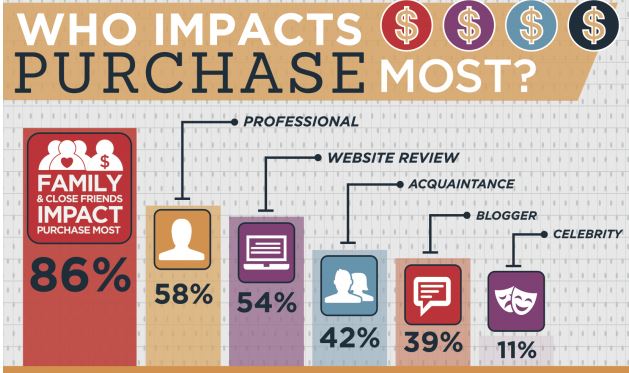
Personal Networking
Tap into your network first. Opening night invites to friends and family spread excitement and help fill the lot. Satisfied initial customers can become brand advocates who organically recommend the theater to others. Consider loyalty programs that reward referrals with free tickets or concessions.
Digital Marketing
Digital platforms provide targeted, cost-effective promotion:
- Run Google/Facebook ads geotargeting local moviegoers. Focus ad creative on retro nostalgia and outdoor entertainment.
- Start a YouTube channel posting teasers for upcoming films. Embed these on your site.
- Leverage email collection to send promotions and updates to customers. Offer exclusive pre-sales or deals.
- Engage audiences on social media with reviews, trivia, and nostalgic drive-in photos.
- Blog about classic films and concessions to bolster SEO and provide value.
Traditional Marketing
Traditional options can boost visibility, but come at higher costs:
- Place eye-catching promotional signage along nearby high-traffic roads.
- Distribute printable monthly film calendars to local businesses.
- Take out ads in local newspapers and magazines. Focus ad copy on the experience.
- Sponsor public radio announcements to raise awareness. Feature opening dates or specific events.
- Rent a mobile billboard truck to circle neighborhoods with theater teasers.
A multifaceted approach maximizes reach and conversion across all demographics. Lean on word-of-mouth and digital engagement to build an audience economically. Sprinkle in targeted traditional promotion for mass awareness. With smart marketing, new drive-ins can thrive even in the digital streaming era.
14. Focus on the Customer
Providing exceptional customer service is crucial for drive-in theaters to keep guests coming back and spreading positive word-of-mouth referrals. In an age of online reviews, experiential businesses thrive or fail based on service reputation.

Theaters should train staff to be courteous and attentive when interacting with patrons. A friendly ticket booth attendant who provides a smooth payment process and answers questions sets the tone for the night. Some ways to increase customer focus at your drive in theater business include:
Concession workers should be prompt and accurate when filling orders to minimize waiting. Personally thanking each guest makes them feel valued.
During the showings, staff should periodically check the lot to see if assistance is needed, whether jump-starting a stalled car or providing extra blankets on a chilly night.
Following up via email with a discount offer for future visits turns one-time moviegoers into loyal fans. They’ll fondly recall the great service when recommending the theater to friends.
Online review monitoring also enables identifying and addressing any service problems. Swiftly responding to negative reviews prevents isolated issues from spiraling.
Drive-ins compete not just on film selection, but on the entire entertainment experience. With customer-focused service driving referrals and repeat visits, owners can build lasting community success.
